
Choosing the right file type for your web graphics is important. Not only do some of the file types support features you might want, but choosing the wrong file format can result in files that are larger than they need to be, which can seriously impact the speed and performance of your website.
There are several types of image files that are compatible with most web browsers. Some of the most common ones are JPG, PNG, GIF, SVG, WebP, and AVIF. Each of these file types has its own advantages and disadvantages, depending on the type and quality of the image, the desired features, and the browser support.
Web-safe graphics file formats are the file formats that are compatible with most web browsers and can be displayed without any loss of quality or functionality.
JPG - This type of file is your ideal choice for compressing photos and images where there are lots of gradients, colors, and details. JPG files use a lossy compression method, which means that some of the image data is discarded to reduce the file size. This can result in some loss of quality, especially if you save the same file multiple times. Therefore, it is always better to work with the original file in a lossless format, such as BMP, TIFF, or your image editor’s proprietary format, until you are ready to save it as a JPG file. You can also adjust the compression level to balance the quality and the file size.
PNG - This type of file is preferred over JPG for more precise reproduction of source images, or when transparency is needed. PNG files use a lossless compression method, which means that no image data is lost and the quality is preserved. However, this also means that the file size can be larger than JPG files for photos but smaller than JPG files for images and graphs which contain a lot of solid space. PNG files can display up to 16 million colors, and can also have a transparent background color. PNG files are ideal for logos, icons, screenshots, and simple graphics.
GIF - This type of file is great for simple animations and graphics with few colors and large areas of solid color. GIF files use a lossless compression method, but they can only display up to 256 colors, which can result in a lower quality for complex images. GIF files also allow you to have a transparent background color and to create animated image files by combining multiple frames. However, GIF files can be larger and less performant than other formats, such as PNG, WebP, or AVIF, for animations.
SVG - This type of file is a vector image format, which means that it uses mathematical equations to define the shapes, colors, and positions of the image elements. SVG files are ideal for user interface elements, icons, diagrams, and other graphics that must be drawn accurately at different sizes and resolutions. SVG files are scalable, editable, and interactive, and they can also include animations and effects. SVG files are usually smaller than raster image formats, such as JPG, PNG, or GIF, and they can also have a transparent background. However, SVG files may not be suitable for complex or realistic images, such as photos.
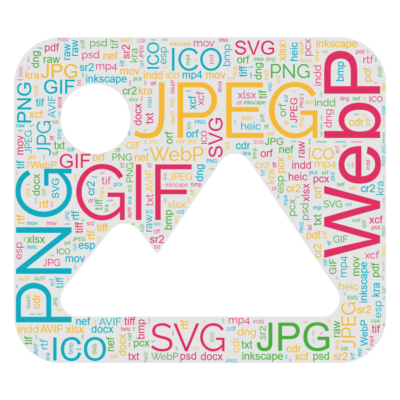
WebP - This type of file is a relatively new image format that offers better compression and quality than JPG, PNG, or GIF files. WebP files can use either lossy or lossless compression methods, and they can also support transparency and animation. WebP files can display up to 16 million colors, and they can also have a transparent background color. WebP files are excellent for both images and animated images, as they can reduce the file size significantly without compromising the quality. While WebP files are supported by all current versions of most web browser, it may not be supported by some older browsers and therefore may need to provide fallbacks to other formats.
There are also also some newer and more efficient image formats, such as AVIF, that offer better compression and quality than the traditional formats. However, they may not be supported by some older browsers, so you may need to provide fallbacks to other formats unless you are on an intranet environment where the software is managed and you know that the web browser will be compatible.
AVIF - This type of file is a newer image format that offers even better compression and quality than WebP files. AVIF files use a lossy compression method based on the AV1 video codec, and they can also support transparency and animation. AVIF files can display up to 16 million colors, and they can also have a transparent background color. AVIF files are a good choice for both images and animated images, as they can offer the highest performance and the lowest file size. However, AVIF files have limited browser support, and they do not support progressive rendering, which means that they cannot be displayed until they are fully downloaded.
ICO - The most common use of ICO files on the web is to create favicon.ico files. A favicon.ico file is a small website logo that usually appears the tab of a web browser, bookmark, and webpage tab. The favicon.ico image file must be 16x16 pixels and stored in the root directory of the website in order for the web browser to recognize it. However, you can override the following line in the head section of the HTML:
<link rel="icon" type="image/x-icon" href="/images/favicon.ico">It is important to notie that, unlike other grahic file formats listed here, .ico files are not used as a displayable web graphics format. Some browsers will also support other file dimentions and format for the favicon.
Which should you choose? Start with the above guidelines, and consider the following factors:
- The type and quality of the image. Photos and complex images usually look better with JPG, WebP, or AVIF files, while logos and simple graphics usually look better with PNG, SVG, or WebP files. Animations and transparent images usually look better with GIF, PNG, WebP, or AVIF files.
- The desired features and effects. Some file types support features that others do not, such as transparency, animation, interactivity, scalability, etc. For example, SVG files can be edited and animated with CSS and JavaScript, while JPG files cannot.
- The browser support and compatibility. Some file types are more widely supported by web browsers than others, and some may require fallbacks or polyfills to work properly. For example, AVIF files are not supported by Edge, so you may need to use the <picture> element to provide alternative formats, such as JPG or PNG files.
- LMS and CMS compatibility: Of course it doesn't matter if the web browser supports the file type if you can't upload it to your Moodle LMS or WordPress CMS website. Be sure to check before investing a lot of time creating an unsupported image file format.
It also goes without saying that your image editing software needs to support the file format too. Here are several image editing software. Recent versions should support JPG, PNG, GIF, WebP and AVIF formats. Some of the most popular ones are:
- Adobe Photoshop: This is one of the most widely used software for creating and editing images by professionals. Photoshop fully supports the WebP format since version 23.2 without plugins or preferences. However, it does not yet support the AVIF format natively, so you need to use a file converter or install a Photoshop plugin.
- GIMP: This is a free and open-source software for image manipulation and editing. GIMP supports both WebP and AVIF formats, but you may need to install some plugins or extensions to enable them. For WebP, you can use the WebP plugin or the BIMP plugin. For AVIF, you can use the AVIF plugin or the GIMP AVIF Export plugin.
- Windows Paint: Recent releases of Paint supports WebP images. However, it does not support AVIF yet. The good news is, it comes included with Window 11.
- Paint.NET: This is a free and user-friendly image editing and creation software. Paint.NET does not support the AVIF format by default, but you can use the [AVIF FileType plugin] or the [FileTypesPlus plugin] plugins to add it.
- Pixlr E and X: Some people refer to this as The authentic online Photoshop experience. This is an advanced online image editor that can also safe files in WebP format. This can be ideal when you don't want to or can't install software on your computer.
These are some of the image editing software that support WebP and AVIF formats. However, you may also want to try other software, such as Affinity Photo, Krita, or Inkscape, and see which one suits your needs and preferences best.
Hope you found this information helpful.
Michael Milette


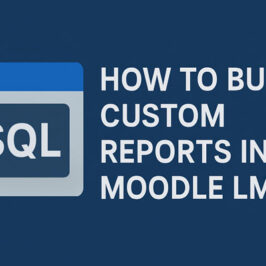
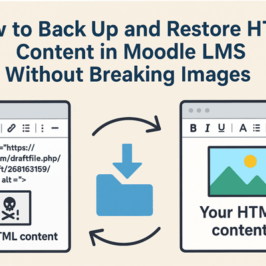
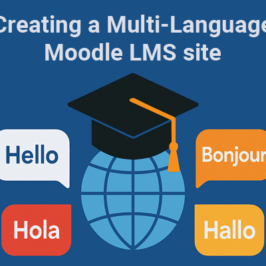
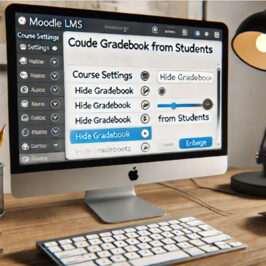
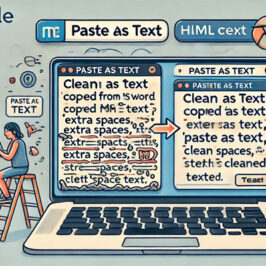
Add a comment: