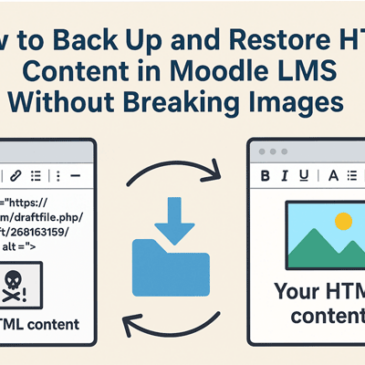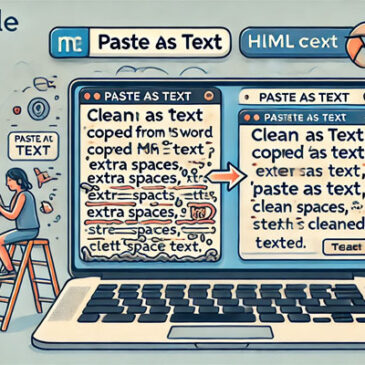How to Back Up and Restore HTML Content in Moodle LMS Without Breaking Images
Have you ever restored backed-up HTML content in Moodle LMS only to find broken image links later? You’re not alone. This common frustration happens when content is pasted back into the Moodle LMS editor after being saved elsewhere, like in … Continued