Are you considering creating a new role in Moodle LMS? here are a few things to consider Before creating one or more new roles in an attempt to solve your challenges.
What a Moodle Role is Not
Let start by covering what a role is not in Moodle to avoid misconceptions:
- It is not a group. You do not belong to the group of teachers. You are a teacher in a course.
- It is not a cohort. You are not usually elevated to the status of a teacher on the site. You can be assigned the role of a teacher in a course. If a group of cohorts is what you are looking for, then you are encouraged to look into those features in Moodle instead of roles.
- It is not a role in your organization. Just because you might be a manager in your organization does not mean that you should be a manager in Moodle. If this is what you are looking for, create a custom profile field called "Role", "Position" or something similar. You do NOT need a role on your Moodle site for each role in your organization.
A role determines what you have access to and where you have this access within Moodle. Roles are assigned within a defined context such as a category, course, or activity. You do not add courses to a role. You add a person and role, together, to the course.
Consider the reason you think that you might feel the need to create a new role that does not already exist in Moodle. This is very important because Roles in Moodle do not work as they do in many other applications or in a way that you might assume. In many other applications, roles are all granted at a system level which means that you have that role from the moment you log in.
Most Moodle roles are granted within a given context such as a Moodle manager of a category or a Moodle teacher or student within a course.
Closest Archetype Roles in Moodle
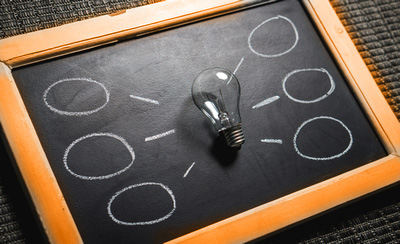
Identify the base roles (called archetypes) which is closest to the new role you want to create. The archetype roles in Moodle include:
- Manager
- Course creator
- Teacher (editing)
- Teacher (non-editing)
- Student
- Guest
- Authenticated user
- Authenticated user on frontpage (Home page)
Tip: Make your life easier, base your new user on the archetype which is closest to what you will need.
When you create a new role, it will inherit the capabilities and permissions (what that role can do) of the archetype role upon which it is based.
Which capabilities and permissions will you need to customize for the new role? Be extremely selective in your customizations. Sometimes changing a capability/permission can have unintended side effects.
Identify the Scope of the Moodle Role
In Moodle, most roles are granted within a given context such as a Moodle manager of a category or a Moodle teacher or student within a course.
Determine the scope of the role - where will this role be used and be relevant. Will it be global (system-wide), at a category level or just at a course level? Really think this through. It all sounds fine to make everyone a manager until people start creating courses in just any old place (and cannot find them afterward) or worse, delete someone else’s course by mistake (gratitude to the developer who created the little-known recycle bin in Moodle).
Have you considered modifying one of the existing roles? This is a perfectly acceptable solution if you do not really need the overhead that will come with adding new roles.
When to Create the New Moodle Role
If you still think you need to create new roles, and you understand that you will need to assign these roles manually, it is time to create the new role based on the closest archetype. Once created, customize the permissions of the desired capability.
Finally, assign the new role to individual users who need it, within the desired context. Keep in mind that people can have multiple roles within a context. For example, someone who is a teacher can also be a student within a course. In that case, capabilities of one role may override those of another role. A student in one course could be a teacher or manager within another course. It sounds a little complicated at first but turns out to be a very flexible system.
Who Can Assign the New Moodle Role
Last but not least, you may want to think about who can assign your new role to users. Can teachers do it or do you need to be a manager or administrator to assign the role?
For more information and examples of additional roles you can create in Moodle, see Creating custom roles -- MoodleDocs.
Let me know if you found something helpful in all of this or if you have any questions.
Contact us if you have any questions or if we can be of service.
Michael Milette
TNG Consulting Inc.
www.tngconsulting.ca

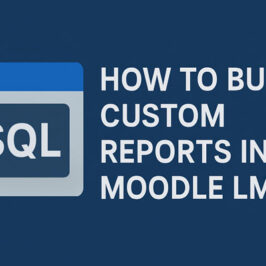
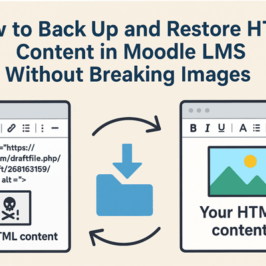
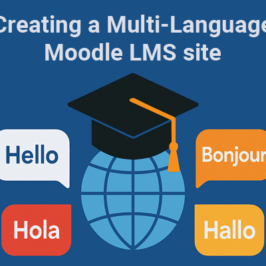
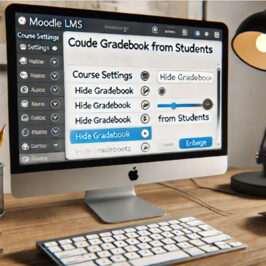
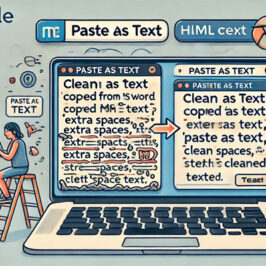

Add a comment: