Moodle LMS software is a mature, full-featured LMS that can perform quite well. When installed correctly, it runs right out of the box. However, when incorrectly installed, it can be a frustrating experience and you might be blaming Moodle. One of the most common issues that I see is skipping too many versions of Moodle LMS when you upgrade your site.
I am regularly surprised at how many Moodle sites are upgraded by some well-intentioned person by simply copying a new version of Moodle right over the old version. What a mess this can be to clean up. Even worse is if you skip over too many versions without going through the Moodle upgrade processes, the database ends up being a mess too. Upgrading Moodle can usually be a relatively easy and smooth process. Read Moodle’s online documentation on Upgrading and the Upgrading FAQ before attempting an upgrade. Otherwise, you may as well let your cat take a stab at upgrading your Moodle site. You'll probably end up with similar results.
Don't forget 3rd party plugins and themes. While many of them work just fine with multiple releases of Moodle LMS, this application is constantly evolving and some may have specific releases of their plugins and themes for specific major releases of Moodle LMS. Make sure you have the right version installed and don't forget to upgrade additional plugins and themes when you upgrade, especially when going from one major release to another.
But what if a compatible version of your plugin or theme is not yet available? Just because it is not listed as compatible on moodle.org/plugins does not necessarily mean that it is incompatible. While that is a possibility, it could also simply mean that the maintainer has not yet tested it. Read the comments to see if anyone else has already tried it. Bottom line, if it seems to work for you, it is likely just fine. I still use some old plugins from Moodle 3.2 which work just fine on Moodle 3.11 and even 4.4. I recently discovered one that had not been updated in 10 years - most of it still works.
Pro tip: Always perform upgrades on a copy of your Moodle site, such as a sandbox site or even on your personal computer first and test it thoroughly. Only then should you attempt to install it on your live production site - after a proper backup of course.
Hope you found this information helpful.
Michael Milette


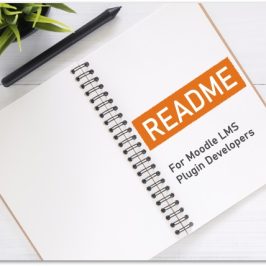
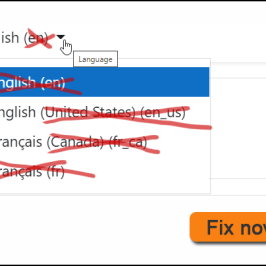


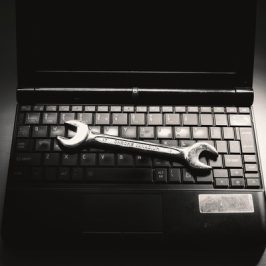
Add a comment: