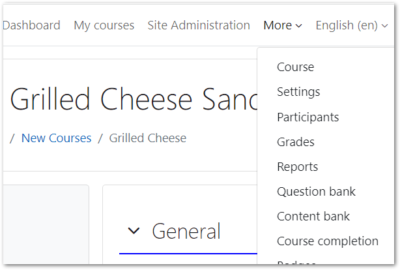
Are you still using a theme that uses blocks for navigation? There are still several around such as the popular Lambda and New Learning on themes. The good news is that, as long as you are using Moodle 4.x, you can modernize the navigation in these themes a little by adding the super convenient Moodle 4.x primary and secondary menu items to the classic custom menu using the FilterCodes plugin and save all your users from searching for what they use the most.
Here are the steps to add the missing newer navigation:
- Install AND activate the FilterCodes plugin from the Moodle plugins directory. Don't forget to read the README.md as you may need to apply a patch to Moodle in order to enable filters in the custom menu.
- Navigate to Site Adminsitration > Appearance > Theme Settings > Custom menu settings and add the following FilterCodes. Dont' forget to save your changes:
Home|/?redirect=0
{ifloggedin}
Dashboard|/my/
My courses|/my/courses.php
{ifminmanager}
Site Administration|/admin/search.php
{/ifminmanager}
{ifincourse}
More
-Course|/course/view.php?id={courseid}
{ifminteacher}
-Settings|/course/edit.php?id={courseid}
{/ifminteacher}
-Participants|/user/index.php?id={courseid}
-Grades|/grade/report/index.php?id={courseid}
{ifminteacher}
-Reports|/report/view.php?courseid={courseid}
-Question bank|/question/edit.php?courseid={courseid}
-Content bank|/contentbank/index.php?contextid={coursecontext}
-Course completion|/course/completion.php?id={courseid}
-Badges|/badges/view.php?type=2&id={courseid}
{/ifminteacher}
-Competencies|/admin/tool/lp/coursecompetencies.php?courseid={courseid}
{ifminteacher}
-Filters|/filter/manage.php?contextid={coursecontext}
{/ifminteacher}
-Unenrol me from this course|/enrol/manual/unenrolself.php?enrolid={userid}
{ifminteacher}
-LTI External tools|/mod/lti/coursetools.php?id={courseid}
-Accessibility toolkit|/admin/tool/brickfield/index.php?courseid={courseid}
-Course reuse|/backup/import.php?id={courseid}
{/ifminteacher}
{/ifincourse}
{/ifloggedin}This will add the same items that are in Boost's primary menu to the custom menu, and add its secondary menu items under the "More" menu when editing teachers and students are viewing a course. Note that this is a static list, dynamically controlled by FilterCodes' plain-text tags. If you are using a plugin that modifies this list, you will need to manually add or remove menu items.
That’s it! Feel free to rename it if you can think of a more intuitive name for this new menu.
I hope you find this useful.
Michael Milette

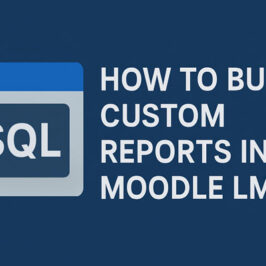
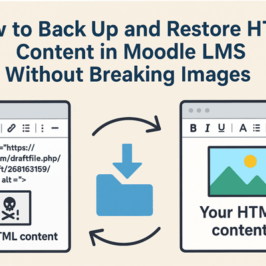
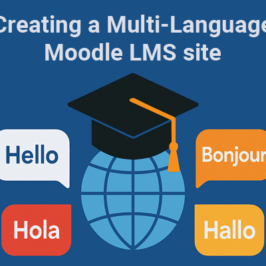
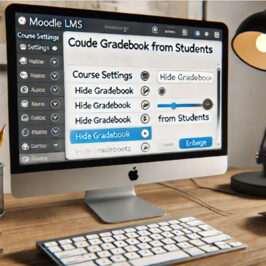
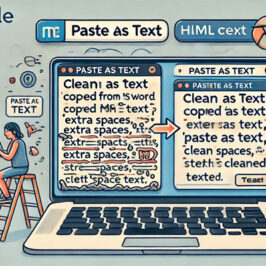

Add a comment: