We are often asked about firewalls, anti-virus, adware and spyware. Is it really safe to even leave my computer on?
Every computer attached to the Internet should be secured by installing and using software which will protect it from the Internet. This includes firewall, anti-virus and adware/spyware protection. Today, these product are usually bundled together and they automatically periodically update themselves. If you can't afford to purchase a security suite for your computer, at least install a one of the free suites available for non-commercial use. If you are in business, consider it a necessary cost to help ensure that your computer and your data will remain safe and in good working order.
What is security software and why would I need it?
It is a piece of software that is constantly running in the background on your computer to block other people and computers on the Internet from accessing, using and installing malicious software on your computer without your knowledge, all while still allowing you to access the Internet. It's like turning your connection to the Internet into a one way street.
At work, security software might actually also be located on computer (called servers) located somewhere on your businesses network. Better products will also automatically notify appropriate resources in the organization, automatically remove viruses and spyware before they can do any damage and even check your computer for potential security holes. Of course, it is possible to secure your computer without the use of a firewall if you have the technical skills, but you'll never know it if someone comes around knocking on your computer's virtual door. Even if you have nothing of any importance on your computer, would not mind waking up tomorrow to find that there are files missing on your computer or to find that your computer is really messed up, don't mind if it goes out of commission, don't mind others using it for possible criminal activities, or even to discover that you are now a person of interest as a suspect of possible criminal activity, please still put a firewall on your computer - for everyone else's sake.
Can anyone with an Internet connection use my computer?
It is estimated that about 40% to 50% of all computers on the Internet are wide open, ready and willing to welcome hackers and snoopers. When you consider how many millions of computers make up even just 40%, that's a lot of computers. An investigation of attacks on major web sites revealed that most of the computers used are owned by people who are not even aware that their computer is involved. The good news is that this window is getting smaller since Microsoft started bundling an antivirus/firewall suite by default with every new installation of Windows.
You can put your own system to the test by using a tool called Shields Up! from Gibson Research Corporation. Unlike some other sites, this one is completely free and does not require you to register or anything like that.
Note: Please be patient. This site gets very busy from time to time. I guess there are more than a few people getting a little nervous.
Should I start to panic now?
No. The point of this article is to make you aware of what is out there and to take action. It's better to be safe than sorry.
Some things in life are fee FREE
IMPORTANT: Did your computer come with a trial version of McAfee or Norton Antivirus? Be aware that these only effectively protect your computer for 30,60 or 90 days after which you are expected to purchase the software as it is no longer being updated with more recent viruses.
If you can afford to purchase a security suite for your computer, please do so. They are sold on a yearly subscription basis which typically includes free updates during that time period. I like recommending the following two because they they tend to provide excellent protection yet have a lower impact on your computer's performance so you won't notice them running as much:
Keep an eye out for deals at places like Amazon, BestBuy and Staples. You can often get between 25% to 70% off when they go on special.
McAfee and Norton provide excellent protection as well but have been known to noticeably impact your computers performance.
If you are low on cash, you can use one of the free suites. Windows 10 includes Microsoft Security Essentials and it is downloadable for Windows 7 and Vista. Based on my personal experience, it doesn't protect your computer as well as Bitdefender or Kaspersky but is definitely better than having no security software at all installed on your computer. Free offerings for non-commercial that I've used include:
- Avira Free Antivirus
- Bitdefender Antivirus Free Edition
- Panda Free Antivirus
- AVG Free Antivirus
- Avast Free Antivirus
All of these provide good protection but you may have the occasional popup or have to manually update the antivirus periodically on your own.
If you are going to use a free antivirus, also install Malwarebytes in the free manual mode and run it every once in a while to catch anything that your main antivirus might have missed.
For more free and not-so-free security software, visit AV-Comparitives and Freebyte.
There are obviously solutions available to fit every budget, whether it is for personal or business use. Please invest some money, or at least some time in acquiring and installing some form of protection on your computer.
How can I learn more about keeping my files to myself?
It doesn't matter how good your anti-virus software is, whether or not you have the best firewall in the world, whether you have a DSL or Cable modem connection or you are still dialling into the Internet using a modem, the best way to keep unauthorized snoopers out of your files is to learn about how to protect your computer.
Do I need security protection if I am super careful?
With each passing day I get more and more email messages and even see websites that are infected with viruses. Sometimes I see them in my inbox several times a day. Today viruses and spyware run wild on the Internet. I can see the day coming when I will receive as many viruses a day as I receive spam.
Unless you want to disconnect yourself completely from the Internet and never insert a CD, DVD, USB memory stick or external drive, do everyone a huge favour and just install the antivirus software.


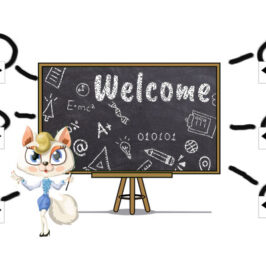



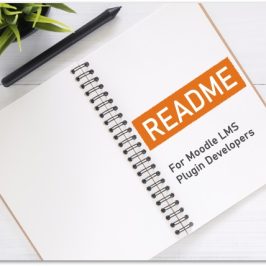
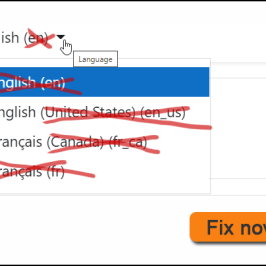
Add a comment: